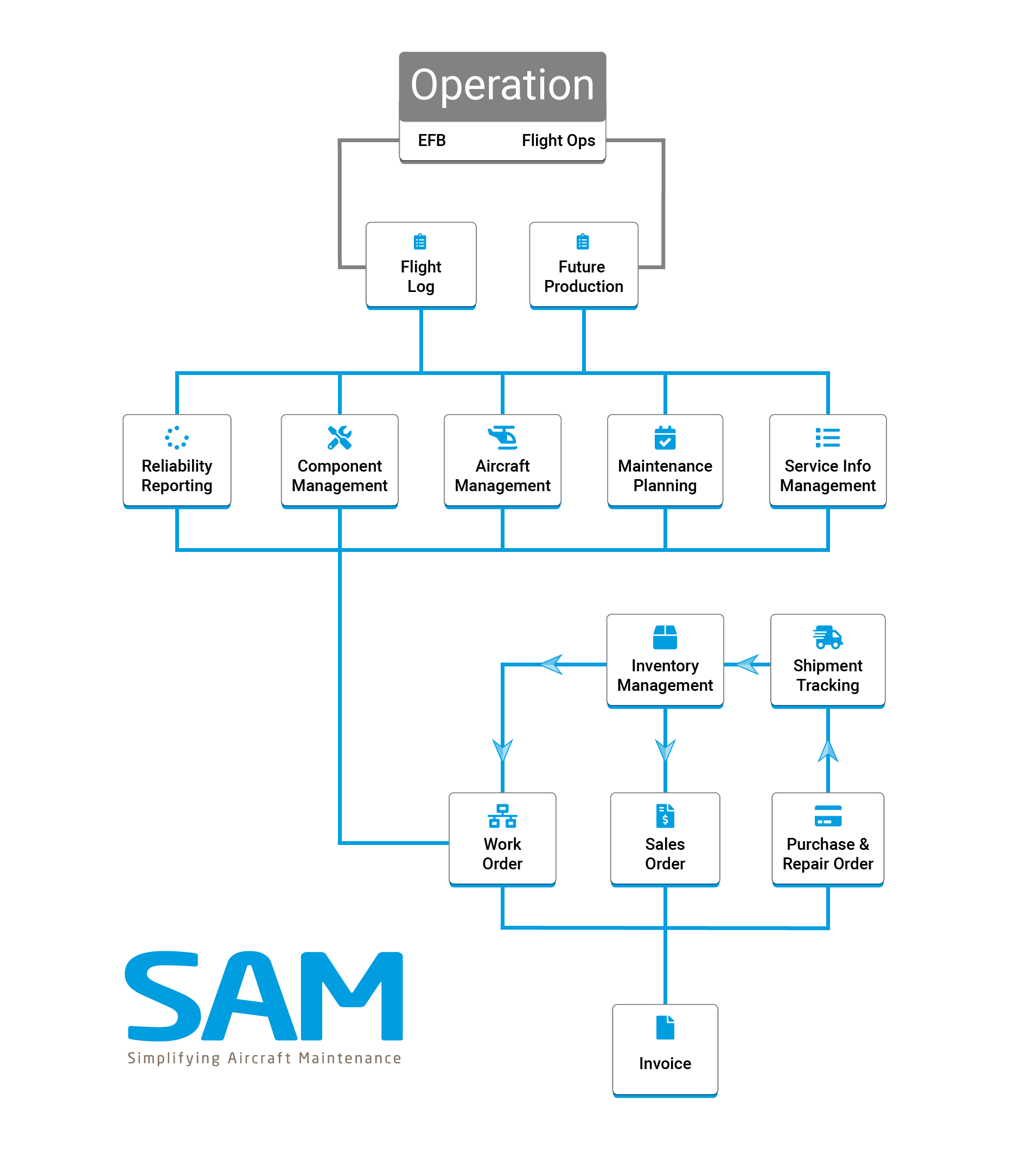Powerful, Intuitive and Cost Efficient Modules
SAM is modularised to ensure that you get exactly the functions you need and don’t pay for those you don’t. It lets you take control of everything from brokering spares to maintenance planning.

Aircraft Management
This is the main module in SAM, it provides an overview of each aircraft, and access to all the detailed information in related modules. Aircraft owners and user, components installed, service information (AD and SB) status, scheduled maintenance tasks, open work orders and total AC history are all easily accessible here.
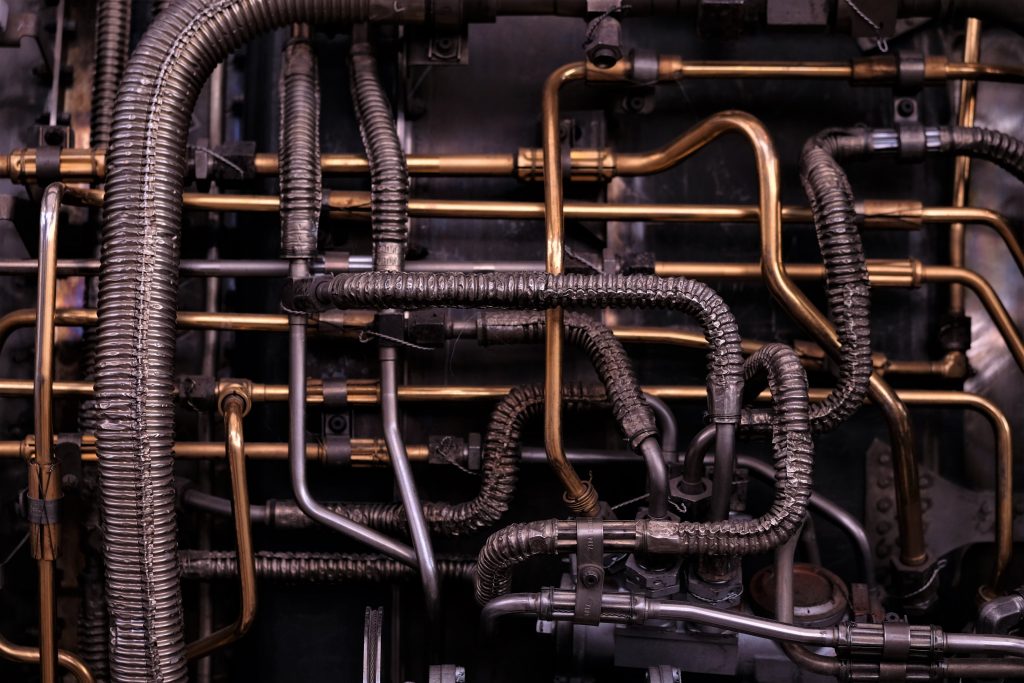
Component Management
Component Management in SAM means that you have the complete control of all your rotable components. Both those installed on aircraft, those available for installation and those out for overhaul, repair etc. An important part of the component module is the ability to build and handle component groups.
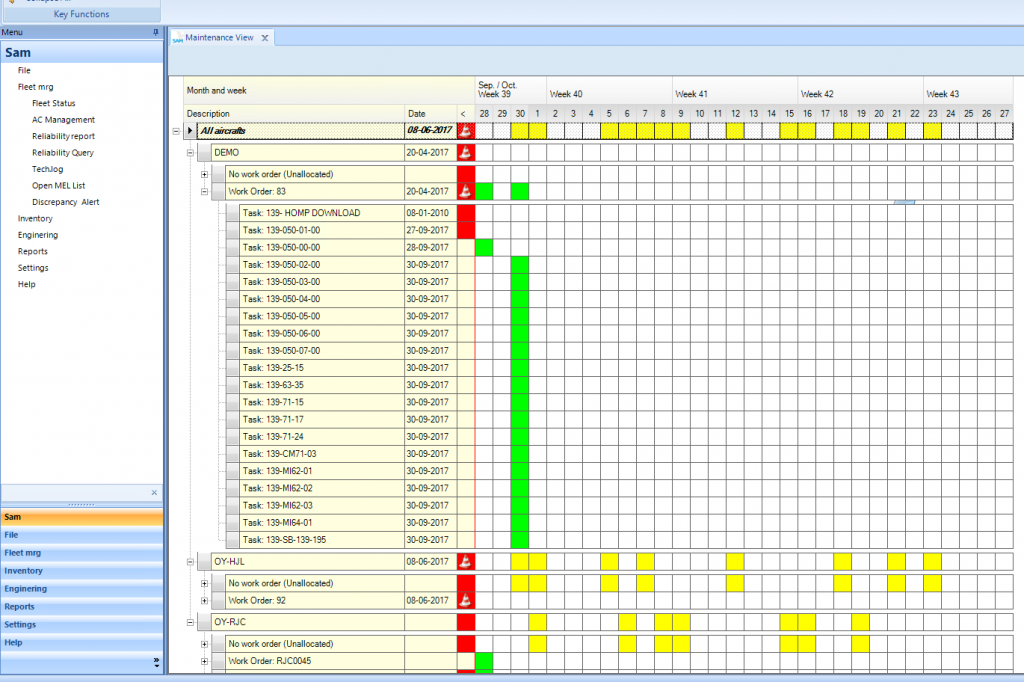
Maintenance Planning
This module helps plan and follow-up on all the maintenance that has to be performed on a regular basis. The maintenance program for a particular aircraft type is defined by tasks. Each of these tasks can be made applicable to any number of aircraft or components according to the appropriate maintenance plan.

Work Order
This module helps you handle all kinds of work in your workshop as well as on external maintenance stations. AD, SB’s, tasks and maintenance discrepancies are all allocated to the respective aircraft serial number, and from that info SAM can create the work order by itself. All you have to do is to tell SAM how many hours, cycles and days of operation the aircraft shall be released for. SAM provides full integration between the work order, the aircraft, the component, the stock and the scheduled maintenance modules. This allows aircraft, components and stock to be updated when a work order is accomplished.

Log & Production Recording
This module lets you update the system with aircraft hours, landing and cycles together with maintenance tasks found during the operation. The module makes it possible to record the aircraft production in decimal hours, landings and a variety of cycles, slings and lift.

Reliability Reporting
This module can setup and run analysing methods and reports for evaluating on the reliability of aircraft and components.

Inventory Management
This module helps manage your inventory on a batch level. You will have the complete parts history saved e.g. invoice number, documentation (EASA Form one, FAA 8130) .

Inquiry and Purchase
This module provides you with all the functions necessary to inquire and purchase, re-order and take delivery of parts. This module also lets you act as a broker for external customer always making the best bargain.
Shipment Tracking
The Shipment Tracking Module is a great tool to quickly monitor parts ordering and reception. This module also enables you to pick the part directly from stores and place it on a Work Order.

Sales and Invoice
This module provide functions necessary to make sales order, and invoice for parts sold to external customers. It also generates a file in order to integrate with your financial system.

Extended Service Information Management
This module provides you with the facilities to search local airworthiness directives and service bulletins, which could be applicable to your aircraft and components.
Module Integration
Here you can see the workflow that SAM uses, and how the modules communicate to each other. Using data from EFB’s and Flight Ops the possibilities with SAM Aviation Maintenance Software are huge. Combine this with the fact that SAM is compatible with any aircraft size, then it’s easy to see why our customers are satisfied with our system. Even though all these modules might seem complicated, setup and training takes just 2 weeks.