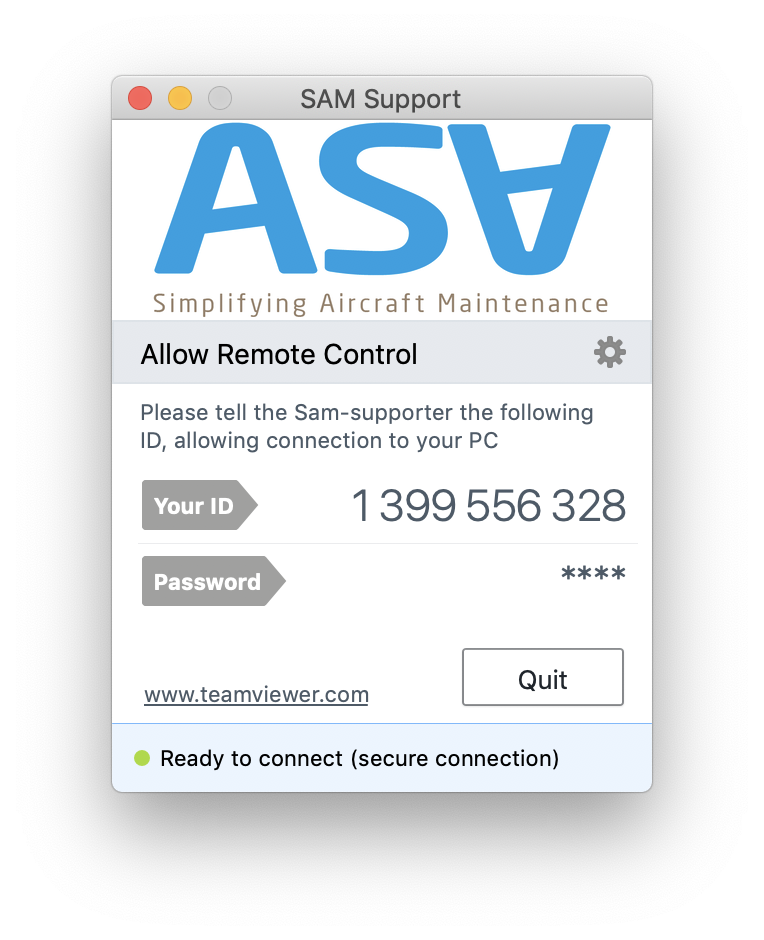Step by Step Guide
- Contact our support team and tell them your issue.
- Our support team will evaluate the situation and ask you visit this page.
- Press the “Download Teamviewer” button above.
- A new tab will open and the TeamViewer Quick Support client will be downloaded to your computer. Once finished, run the program.
- You will now see the connection page, where you can find “Your ID”. Share this number with your ASA support representative to get started.